
Can You Use Subway Coupons On DoorDash?
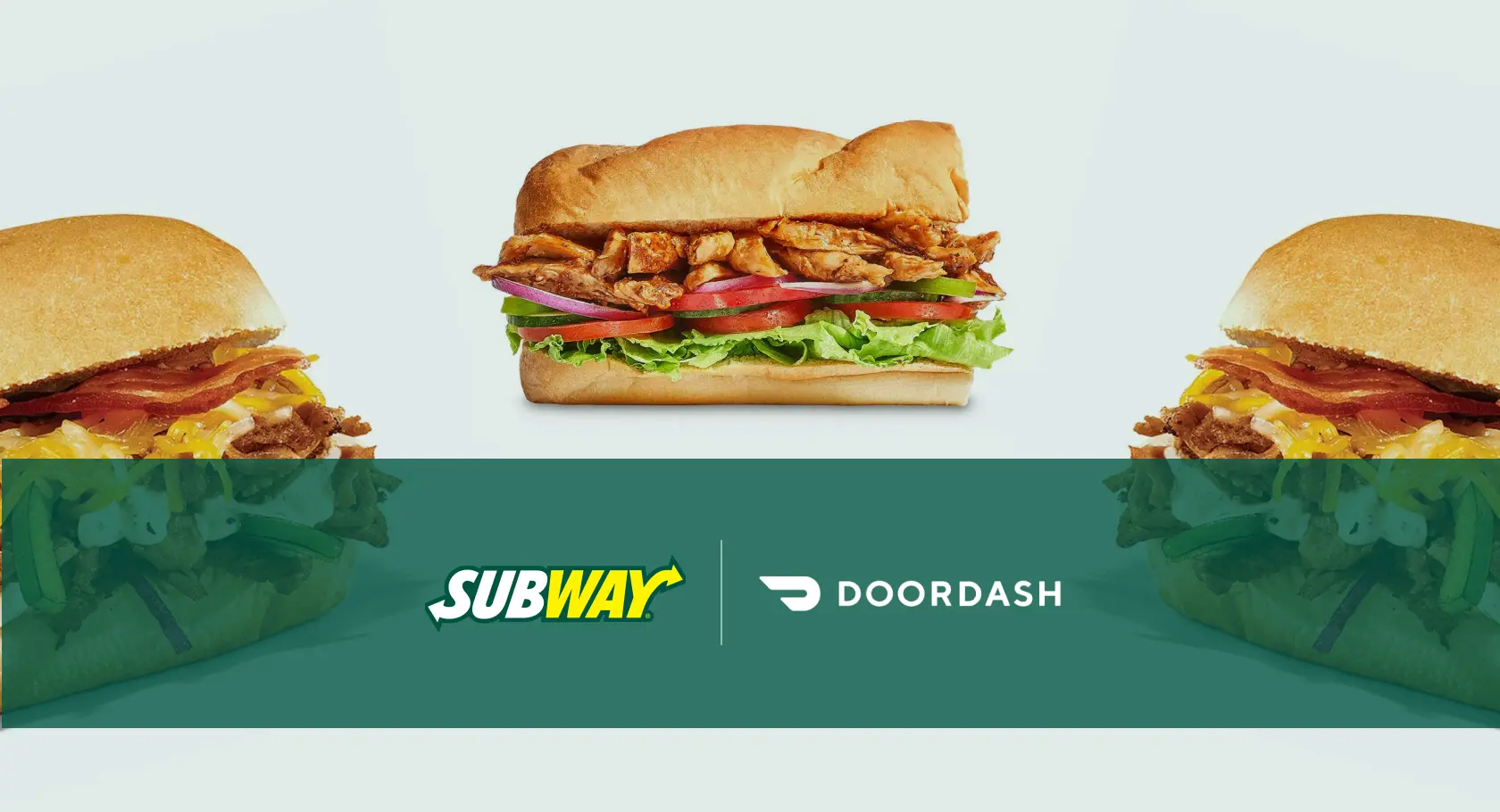
Subway coupons are a great way to save money while ordering your favorite meals. Getting a percentage off the total order amount is always a good deal. And if your order amount isn’t lowered, you can still get a free drink with the sandwich using a coupon. Using Subway coupons is simple and it’s an easy way to enjoy great food at a great price.
The brand continuously offers promotions and discounts on various items. You can easily find Subway coupons online, in-store, or in newspaper and magazine advertisements.
But can you use Subway coupons on DoorDash?
Find out whether the multinational fast food restaurant franchise lets you apply coupons on DoorDash.
Table of Contents
- 1. Does DoorDash work with Subway?
- 2. Can you use Subway coupons on DoorDash?
- 3. How to Apply Subway coupons on DoorDash
- 4. How do you customize Subway on DoorDash?
- 5. Are all Subway menu items available on DoorDash?
- 6. What are the delivery fees for ordering Subway through DoorDash?
- 7. Can you track my Subway order on DoorDash?
- 8. The Bottom Line
Does DoorDash work with Subway?
Yes, DoorDash works with Subway across the states to deliver orders. You can browse Subway’s menu on the DoorDash app or website and place an order for pickup or delivery.
However, keep in mind that not all Subway locations may be available on DoorDash delivery service. So add your address to check whether your local Subway location is available on the platform. DoorDash and Subway are working together, but their policies and partnerships may also change over time.
Can you use Subway coupons on DoorDash?
Yes, you can use Subway coupons on DoorDash if you have one. But keep in mind that the discounts may vary depending on the specific coupons. Also, the terms and conditions may change with respect to the location of the Subway restaurants.
Subway restaurants normally choose to honor coupons when placed through DoorDash. But some Subway locations may refuse to accept coupons or promos. Therefore, we recommend checking the Subway location in question and verifying if they accept coupons on DoorDash orders.
While you are at it, don’t forget to see the terms and conditions of your coupon. See if it is valid for online or delivery orders.
How to Apply Subway coupons on DoorDash
In case you are wondering how to apply Subway coupons on DoorDash, follow the below steps.
Step 1: Check the terms and conditions of your Subway coupon. See if it’s valid for online purchases to ensure that you can use it on DoorDash.
Step 2: Enter your location on the DoorDash app or website. By entering your address, you’ll be able to verify whether your local Subway restaurant is available for delivery or pickup.
Step 3: Browse the menu, add items, and tap the “Checkout” button
Step 4: Enter your Subway coupon on DoorDash’s checkout page. There will be a section labeled “Add Promo Code” at the bottom of the screen.
Step 5: DoorDash will automatically reflect the discounted amount if your Subway coupon is valid and accepted.
Step 6: Complete your order by selecting your preferred payment method. You can choose from delivery or pickup options to receive your order.
However, keep in mind that every Subway restaurant has different policies. Your coupon may not work in case the nearby Subway location chooses to not honor coupons.
How do you customize Subway on DoorDash?
Customizing your Subway order on DoorDash is easy and the same as you do in the Subway app. If you are new to this, follow the below step-by-step guide to customize your Subway order on DoorDash.
- Select the Subway sandwich you would like to order
- Click the Customize” section on the sandwich or salad page
- Select your bread, cheese, sauces, and toppings as well as the quantity
- Once you are done customizing the sandwich, tap “Add to Cart”
You can then continue to place your order by adding any sides or drinks. Once you are ready to order, go to the cart or checkout page. Select your preferred payment method and delivery or pickup options. If you have a Subway coupon or DoorDash promo code, apply it to get a discount.
Note: Subway customization options may vary depending on the restaurant location. Also, DoorDash coupon policies and Subway menu options on the platform may change over time.
Are all Subway menu items available on DoorDash?
Sadly, not all Subway menu items are always available on DoorDash. The availability of menu items for delivery or pickup may vary by location as well as by the time of day.
Some Subway restaurants tend to offer a limited menu for delivery on DoorDash. Then there are others that show the full Subway menu on the food delivery app. Still, some menu items are not suitable for delivery and thus aren’t shown. The items’ availability usually changes over time and from location to location.
What are the delivery fees for ordering Subway through DoorDash?
Food delivery apps usually charge local restaurants and fast food chains for their services. The delivery fee tends to vary depending on their contract, restaurant location, and travel distance. The delivery fee for ordering Subway through DoorDash is about 11 percent.
Can you track my Subway order on DoorDash?
Yes, you can track your Subway order on DoorDash using the app or website. The platform will send you updates about your order once you have placed the order.
You will know when the Subway restaurant starts preparing your order and when it’s on its way. Also, you can see the DoorDasher’s (driver’s) name, photo, and contact number. You can track the driver’s location on a live map and know the estimated delivery time.
The Bottom Line
We hope you now know that you can use Subway coupons on DoorDash. You can apply the coupon after customizing your Subway sandwich at the checkout page. Some restaurants may choose not to honor coupons but most Subway locations do accept them. You can easily find both Subway and DoorDash coupons at PennyCanny.







