
How To Pay With Cash On Grubhub?

Grubhub has become immensely popular as an online food ordering platform in the US. The company provides a convenient way to order meals from a wide range of restaurants. The best part is that you can also use Grubhub coupons to further lower your food budget.
In addition, it allows you to pay for your meals through digital payment methods. Customers can use credit cards, debit cards, and online payment platforms.
But how to pay with cash on Grubhub?
Well, if you prefer to pay with cash, we are going to discuss this topic in detail. In this blog post, we will explore how to pay with cash on Grubhub. You’ll also get to know the availability and convenience of this offline payment option.
Table of Contents
Understanding Grubhub’s Payment Options
Before diving into the details, it’s essential to understand the platform’s usual payment methods.
Grubhub, as an online food ordering platform, facilitating digital transactions for seamless delivery and payment. Customers are typically encouraged to pay using credit cards, debit cards, or online payment platforms like PayPal. These methods offer convenience, security, and faster processing times. However, Grubhub acknowledges that some users may prefer cash payment for various reasons.
Does Grubhub take cash?
Yes, Grubhub takes cash as a payment option for food delivery. Since Grubhub partners with local restaurants, many of them accept cash upon delivery. However, some partner restaurants on the platform may choose to not accept cash. You can usually see the available payment options, including whether cash is accepted.
You can find out about the cash payment option during the checkout process. But to get the most accurate and up-to-date information, visit their website or contact customer support.
How to Check for Cash Payment Option on Grubhub
To determine if a particular restaurant on Grubhub accepts cash payment, follow these simple steps.
- Open Grubhub app or visit their website
- Enter your location to browse restaurants
- Select the items from the restaurant
- Proceed to the checkout page
- Click the payment options
- See if payment with cash is available
Learn How to Pay With Cash on Grubhub
Ordering food while paying with cash is similar to ordering food with a card. You must follow the same process for ordering and applying coupons on Grubhub. You’ll get to learn how to pay with cash on Grubhub on the checkout page.
When you are ready to checkout, you will find a section dedicated to payment options. This is where you need to focus to identify whether cash payment is available. If the restaurant you selected offers cash payment, it should be listed as an option.
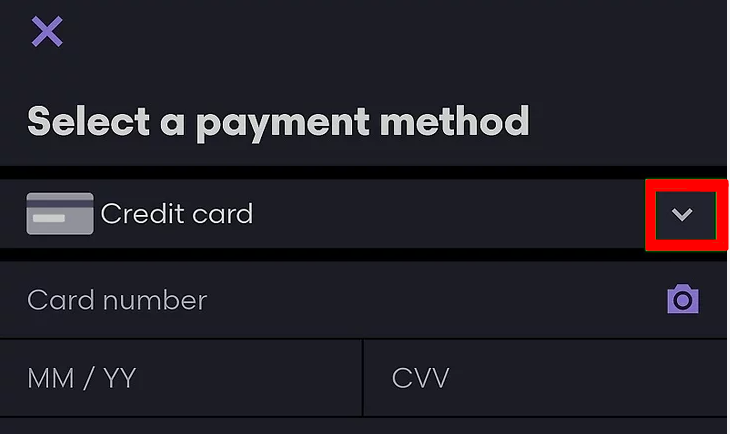
If the cash option is available, simply select it to proceed with your order.
After choosing the cash payment option, complete the process to place your order. When the delivery driver arrives with your order, have the cash payment ready.
Tips for Paying Cash on GrubHub
If you prefer to pay with cash on Grubhub, here are some tips that’ll help you.
Ensure the Cash Payment Option
While ordering on Grubhub, don’t forget to look for the payment options section. Always check if cash payment is listed as an available option. If it is not listed, it means the specific restaurant you chose does not accept cash payment.
Communicate with the Delivery Driver
It’s a good idea to communicate with your driver if you are paying with cash. You can leave a note stating that you will be paying with cash upon delivery. This will ensure that the driver is aware of your payment preference and prepared to accept cash.
Have the Correct Amount Ready
To ensure a smooth transaction, have the exact amount of cash ready when the Grubhub driver arrives. This includes cash including your meal price, delivery fees, and applicable taxes. Having the correct amount will help avoid any issues with change and make the transaction easier.
Verify the Order
Before handing over the cash payment, take a moment to verify the order. Make sure the food items you are receiving match with what you ordered on the Grubhub. You should check the items, quantities, and any special requests to ensure accuracy. If there are any issues or discrepancies, address them with the driver at that time.
Consider Tipping
While tipping is not mandatory, it is customary to show appreciation for the delivery service. If you are satisfied with the service, consider tipping the delivery driver in cash. The amount is typically a percentage of the order total, but it is ultimately up to your discretion.
Final Note
Learning how to pay cash on Grubhub can help you avoid confusions. However, the availability of cash payment on Grubhub may vary depending on the restaurant and your location. Therefore, it’s always a good idea to check the payment options during the checkout process. In addition, ensure you have the correct amount, including any applicable taxes or delivery fees.







