
How to Cancel Wayfair Order – The Simple Easy Way

Wayfair is a popular online retailer that specializes in home décor and furniture. The unique nature of their products means buyers often changed their minds after placing orders. So if you have placed an order on Wayfair, only to regret it later, don’t worry. We are here to tell you how to cancel a Wayfair order.
Wayfair makes it easy to cancel an order as it happens to the best of us. We have provided the necessary information and step-by-step instructions needed to do so in no time.
Table of Contents
Does Wayfair let you cancel orders?
Yes, Wayfair allows its customers to cancel or edit an order. However, cancellation requests are not guaranteed by the company. Sometimes, the Wayfair cancellation order system does not allow products to be canceled. This can happen if they are preparing for shipment or have already shipped your order.
How to Cancel Wayfair Order?
You can cancel a Wayfair order directly from their website or through customer care service. On the website, select the “Cancel Items or Order” button located in the “My Orders” tab. You can choose multiple items from an order if you have multiple purchases. Unfortunately, you can’t cancel an order on Wayfair that is preparing for shipment or has already been shipped.
How to Cancel a Wayfair Order – A Step-By-Step Guide
Canceling a Wayfair order can sometimes be a difficult and confusing process. But, with the right guidance and tools, it doesn’t have to be. Our step-by-step guide on how to cancel your Wayfair order can make the process easy for you.
Log into Your Wayfair Account
The first step towards Wayfair cancelling orders is logging into your account. When you enter your username and password, Wayfair will show you your user dashboard. Here, you can see your order history and can find your recently placed orders.
Find Your Order
To find your order, you need to click on “My Account” in the upper right corner. Then you need to click on “My orders” to find the order that you want to cancel.
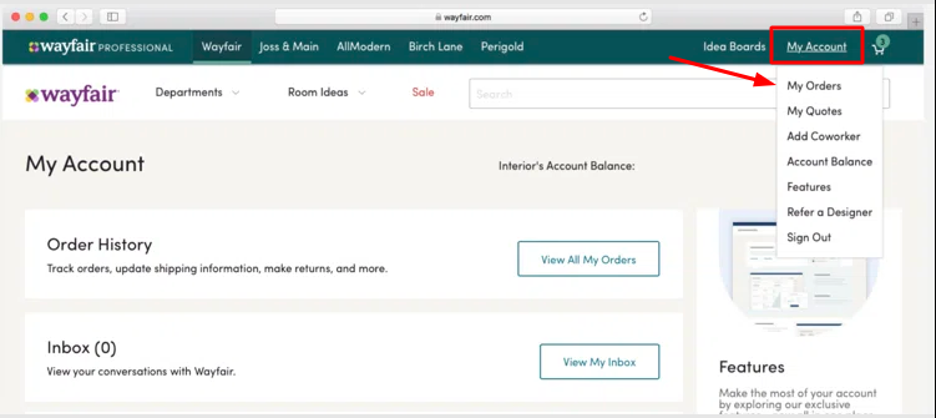
Once you find the order that you would like to cancel, select “Order Details.” This will open up a new window with more details about that specific order. You will be able to view the estimated delivery date and payment method used.
Now there are two methods for Wayfair cancelling orders.
Cancel Order on Wayfair Through Your Account
This is more useful if it has been less than 30 minutes since placing your order. If you want to know how to cancel Wayfair orders, follow the below process.
- Go to the “My Account” page on the Wayfair website
- Click the Orders tab, and select “Order Details” to view more options
- Choose the “Cancel Items Or Order” option
- Select the order that has the items you want to cancel
- After clicking, you’ll be directed to another page that includes the order information. This is where you can make changes to your selected order. You need to click the checkboxes next to the items/products you want to cancel.
- Now, click the “Submit” button to finish cancelling the Wayfair order.
Follow these steps carefully until completion and then wait for a confirmation email. Wayfair will notify you that your cancellation has been approved which could take up to 24 hours.
Contact Customer Service
You can also contact customer service to cancel a Wayfair order. This is suitable if it has been more than 30 minutes and less than 24 hours since placing the order. You can contact them directly by either phone or email. Wayfair has different phone numbers for each country and you can find the information on their website.
After contacting Wayfair customer service, explain that you would like to cancel your order. They will be able to help process the cancellation for you right away.
This method is usually much faster than trying to cancel online. Wayfair customer service agents are available during regular business hours (Monday through Friday 9 am-5 pm EST).
Wayfair Cancelling Orders – Different Scenarios
Cancelling a Wayfair order is quick and easy. The process will vary slightly depending on the status of your order. You can successfully cancel the Wayfair order and have your money back in no time. Let’s take a look at the different scenarios and how to go about cancelling your order.
How To Cancel Wayfair Order Before Shipping
If you’ve placed an order and decided you don’t need an item, you can opt to change your order. You can easily cancel it before it ships. All you have to do is:
- Log into your account and click “My Orders”
- Locate and select the item(s) you wish to cancel
- Click on “Cancel Order” at the bottom of the page
- If successful, you’ll receive a confirmation email
How To Cancel Wayfair Order After Shipping
If the item has already shipped, then unfortunately there isn’t much that can be done. You’ll have to wait until the package arrives with your selected items. Once it does arrive, you still have options for returning it. In fact, you can receive a full refund or exchange it for other items.
To start this process, contact Wayfair’s customer service team via phone or email. They will guide you through each step of the return/exchange process. You can also ask them for a refund if you aren’t satisfied with the product quality.
What happens if your Wayfair order is cancelled?
If your Wayfair order is cancelled, you’ll be notified via email or phone. You will receive a full refund of the purchase price within 1-2 business days. Any applicable taxes and shipping charges will be deducted from the refund. If you have used a Wayfair promotional code, it may not apply to subsequent orders.
Final Note
Cancelling a Wayfair Order is easy! You can cancel an order on Wayfair before it ships or after it arrives. We hope you have now learned how to cancel a Wayfair order on your own. All you need to do is make changes to your order on their website. You can also contact customer service to help you cancel your Wayfair order.
Frequently Asked Questions About Wayfair Cancelling Orders
How long does Wayfair take to cancel?
You know how to cancel an order on Wayfair, the cancellation depends on certain scenarios. Your items haven’t been shipped, Wayfair will cancel your order within a few days. You’ll receive the refund in the original form of payment within 3-5 business days.
Why can’t I cancel my Wayfair order?
As per the company policy, Wayfair cancelling orders is not guaranteed. You cannot cancel items once they are being prepared for shipment or have been shipped. However, if you missed the window to cancel the order, you can always set up a return or exchange ahead of time. Then you have to send the items back once they arrive.
What does pending cancellation mean in Wayfair?
The “Pending Partial Cancellation” means that you have requested to cancel part of your order. The company is working on the process and awaiting confirmation from the warehouse.
Can you get your money back from Wayfair?
Yes, you can get your money back as Wayfair is good for refunds. You can return eligible items for a full refund and fewer shipping fees within 30 days of delivery. However, make sure the items are in original and undamaged condition.
How do I get a refund from Wayfair?
Visit the My Orders section of your Wayfair account. An option to return will show under each item in your list of orders. You can process the return from there. Select your refund method – refund to Store Credit or original payment method (minus return shipping costs).
Is returns free on Wayfair?
Wayfair offers a full refund on returns if you aren’t satisfied with the products. However, you will have to cover the cost of returning the item back to them. You can return items for free if Wayfair has sent you an item in error.







