
Does Macy’s Take Apple Pay?

Digital payments are becoming popular, thanks to the emerging online shopping trend. Besides eCommerce, the pandemic also plays a major role in the acceptance of contactless payment and delivery. Now almost all major retailers and brands are accepting digital payments in one way or the other. Macy’s is no different than its counterparts when it comes to honoring consumer demands.
However, there are different types of digital payments used in today’s market. Some major modes are:
- Internet banking
- Cards (debit and credit)
- Mobile wallets
- Unified Payments Interface
Apple Pay is one of the digital payment methods where you can store your debit or credit card. You can then pay through Apple Wallet to enjoy a seamless shopping experience. You don’t have to carry cash or a physical card when you can pay using your smartphone. But you must know whether a store accepts Apple Pay beforehand which leads us to the question at hand.
Table of Contents
Does Macy’s Take Apple Pay?
The short answer is yes, you can pay at Macy’s through Apple Pay. Macy’s accepts Apple pay as a form of payment at checkout in almost every store. The store was one of the first retailers who started using Apple Pay in their stores.
Macy’s added Apple Pay as a payment option in 2014. The store saw this as an opportunity which certainly has helped the capture a whole new audience. It is still accepting Apple Pay as a digital payment option.
How do you use Apple Pay at Macy’s?
Paying with Apple Pay at Macy’s is like at any other store. Once you have picked the desired items, you can use Apple Pay at Macy’s checkout. All you need to do is:
- Hold your iPhone near the payment pad reader
- Put your finger on Touch ID™
- Wait for the vibration and beep
- The Beep sound means your payment is complete
- If the total amount is more than $25, provide your signature.
Does Macy’s Take Apple Pay online?
Yes, you can pay online using Apple Pay at Macy’s eCommerce store. The process is similar to any other online payment method. Once you are at the checkout page on Macy’s online store:
- Tap on the Apple Pay option from your iPhone or other Apple device
- Enter your passcode or use Face ID to authorize the payment
- Your Apple Pay information will be automatically filled in
- Enter your contact, shipping, and billing information if necessary
- Confirm the payment.
You won’t have to enter card information if you have already selected the right one on your Apple Pay. You can pay and confirm your order at Macy’s online store without signing in again.
What other kinds of payment does Macy’s accept?
Macy’s is, without any doubt, one of the top retail stores. It provides plenty of payment options to its customers in order to offer ease of shopping. You can use almost all major credit cards at Macy’s including American Express cards, Discover, and Mastercard.
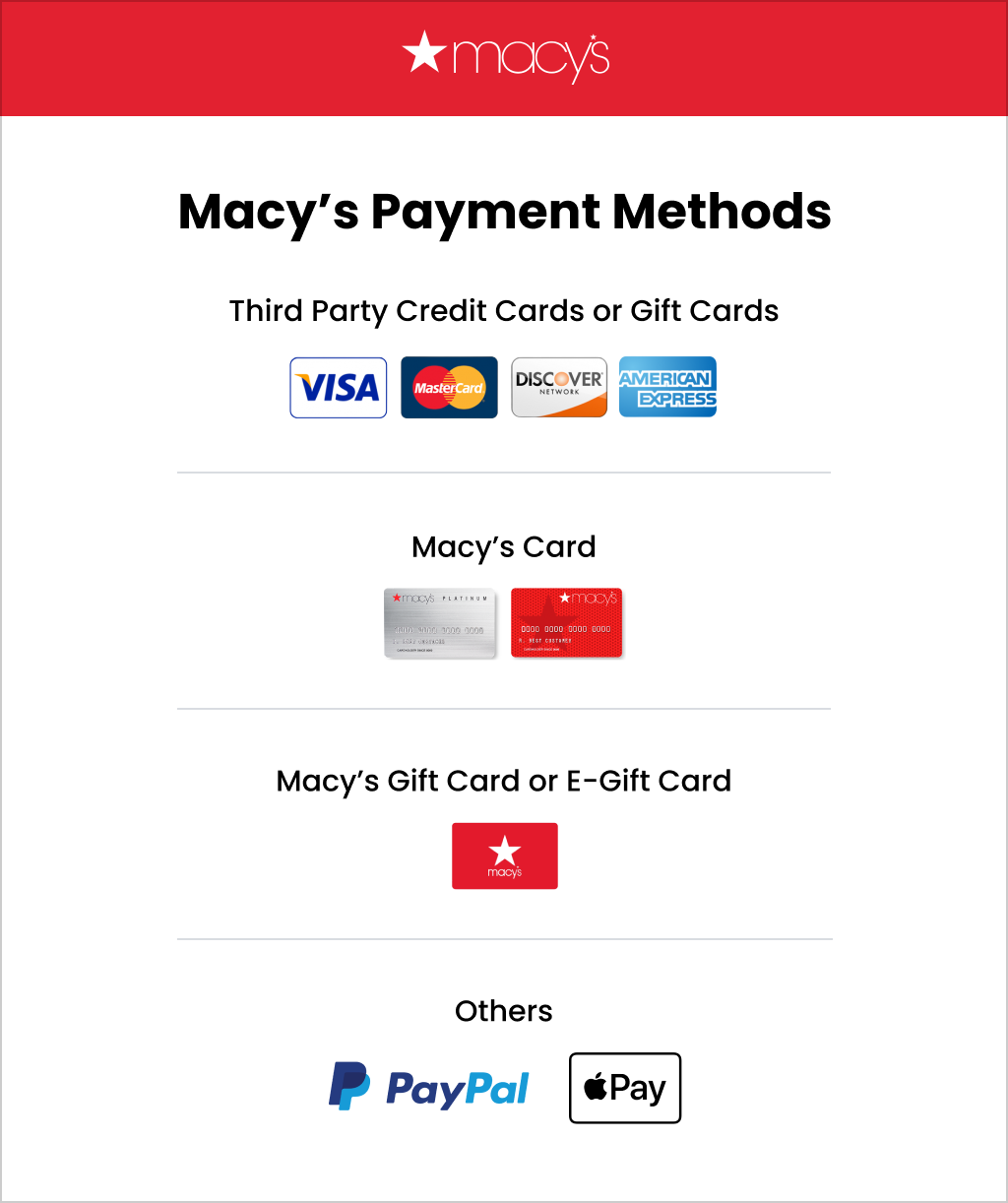
Macy’s also accepts PayPal as a valid payment method in-store and online. Furthermore, you can also route different kinds of payment through PayPal. Then there are E-gift cards and third-party gift cards which you can use for payment. All in all, customers have plenty of easy payment options to pay for at Macy’s.
The store also issues and offers its own kind of payment options known as Macy-gift cards and cash cards. You can transfer funds to these cards and use them later to buy products in-store and online. The presence of so many payment options make Macy’s very accessible for all kinds of customers.
| Macy’s Payment Methods |
| Macy’s Card or Macy’s American Express Card |
| Third-Party Credit Cards Visa Master Card Discover American Express |
| Payment with PayPal |
| Macy’s Gift Card or E-Gift Card |
| Third-Party Gift Card Visa Master Card American Express |
How long does it take for Macy payment to go through?
According to Macy’s one-time payment terms and conditions, your payment will be credited on the date you have chosen. Also, customers can edit their pending payments on the same day i.e. until 11:59 p.m EST.
This simply means that payment made before midnight Eastern Time will be credited as of the day you make your payment. This will be reflected as a debit on your checking account within 48 hours. It may take up to 72 hours over the Easter, Thanksgiving, and Christmas holidays.
Can I pay a Macy’s Bill over the phone?
Yes, you can pay over the phone if you have a Macy’s bill that needs to be paid. This is an amazing offer for customers who want to get rid of the bills without getting into technicalities. You can contact Macy’s Billing Support at 1 (888) 431-6229.
Macy’s has a 24/7 support team which is always on the phones for consumer calls Monday through Sunday. So you can seek guidance for bill payments and they’ll help you out. In case you want to pay Macy’s bill over the phone, they’ll assist you to do so. Moreover, the store also has a special line for the hearing impaired customers.
The phone support team at Macy’s is available seven days a week. So it is easy to pay your bills by getting a hold of them. However, bear in mind that the support team is only available from 10 a.m. to 10 p.m.
Final Note
We hope you have now found the answer to your query. Macy’s accepts Apple Pay as a payment option and you can use your Apple Wallet in store and online. You can also use Macy’s own gift cards or other third-party cards for payment. The store also accepts American Express, MasterCard, Discover, and Visa cards.







